Zenoti Supercuts POS Website: CLICK HERE
Zenoti Cost Cutters POS Website: CLICK HERE
Zenoti Portfolio POS Website: CLICK HERE
Zenoti Phone Support: (877) 481-7634 – 24/7 Support
Zenoti Gift Card – HOWTO
Register Opening Procedures
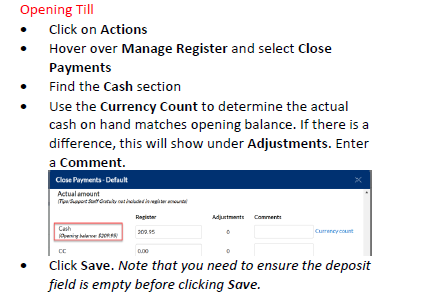
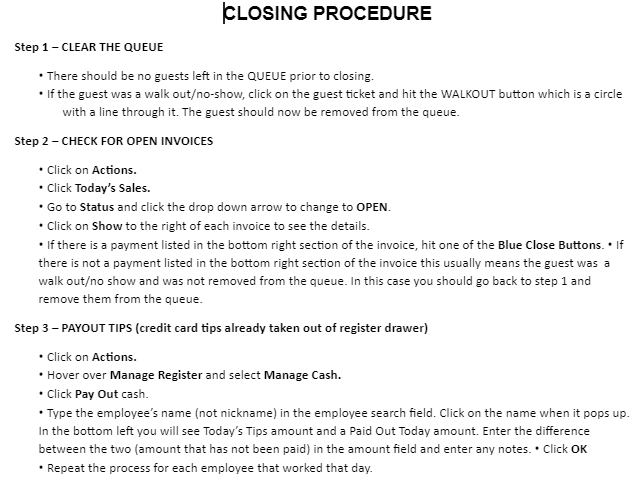
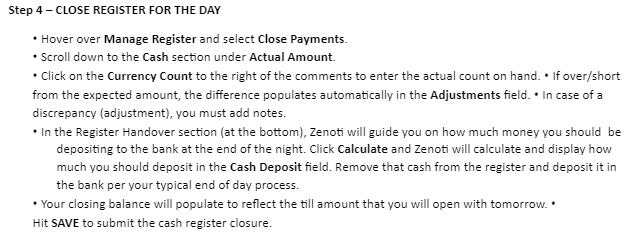
Training Videos & Quick Reference Guides
Training Videos for the salon:
https://regisonzenoti.notion.site/Front-Office-Videos-b9e0056daa0241d1a2e6900db4748e04
Reporting Videos:
https://regisonzenoti.notion.site/Reporting-Videos-90e7d211d3634f7b89ce6d8d361acdaf
Zenoti University
Read the message below for Zenoti University Login
Steps to get your training done!
- Get your login and password from your Salon Manager.
- Start with the training by logging into the “live” site for your appropriate brand.
- Supercuts Live Site URL: https://supercuts.zenoti.com
- Cost Cutters Live Site https://costcutters.zenoti.com
- Portfolio Live Site https://regisportfolio.zenoti.com
- Click your initials in the upper right hand corner, and select Zenoti University. IMPORTANT: If you are asked for an account name, close the browser window and click Zenoti University link from the zenoti website above.
- You’ll be prompted to start your training here. There is not a lot of training, and it can be done on your mobile phone.
Zenoti Test Site URL: https://regiscorpstg.zenotistage.com
The purpose of the test site is for your team to practice and get familiar with Zenoti. Below are some generic shared profiles we have created that can be used to log in to the test site. The default password is Welcome@123 (W in upper case). NOTE: The logins provided for the test site will NOT work on the Live site.
Stylist Credentials:
Username: STL6TCO11
Password: Midwestyles1!

